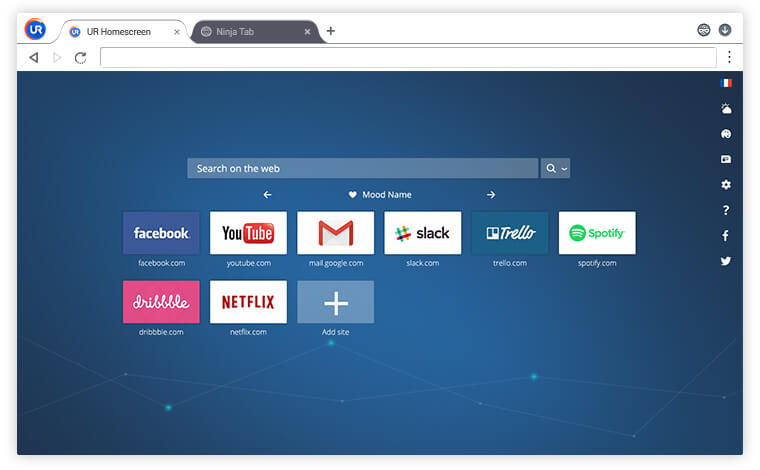Finally, a browser that protects your privacy
Download UR browserThe first browser with a full VPN client!
When UR VPN is turned on, an encoded tunnel is built between your device and one of our servers, so that all your Internet operations, from surfing, to messaging, downloading or streaming, NOT limited to the browser, are carried out encrypted and safeguarded from unwanted prying eyes.
Read more on our blog

To learn more about VPNs and the differences between our VPN client in the browser and other browsers that offer proxy extensions, please see this blog post.
Fast
Websites load faster without the ads, trackers and cookies that can weigh pages down.
Private
Protect your privacy with a powerful suite of tools that give you control over who sees your data online.
Secure
Browse safer with alerts for dangerous websites, automatic HTTPS redirect and a built-in virus scanner.
Which level of privacy do you need?
Depending on the website you are on, you may need a higher or lower level of privacy. Discover the three levels of privacy found in the Privacy Suite, and the features found within each one. You can change your level of privacy and save your preferences for specific websites. This way, your website will always load in the privacy level you chose.
Recommended for websites you trust, or for websites you want to support by allowing their advertising.
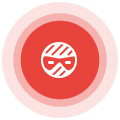
Low Privacy
Recommended for everyday browsing. Medium is a good mix of privacy and optimal user experience.
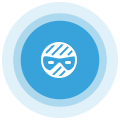
Medium Privacy
Recommended for websites where you want to remain as anonymous as possible.

High Privacy
By default, UR browser's medium and high profiles will automatically blocks annoying and disruptive ads like pop-ups, video ads and banner ads. Occasionally, you may see some ads that aren’t disruptive. These ads help support and encourage content creators. Of course, you can choose to block these ads, too, by turning off the Acceptable Ads feature in the browser settings or directly in the onboarding.